Archive
Heaven on Rails!
It has been really really long time since I last blogged. Almost a year! Selected by Mindtree during the campus placements, finished with Engineering in July 2011 and joining the company in February 2012. All these time, I got quite a few opportunities to travel in Karnataka which I took gladly.
Having Dakshina Kannada (South Canara) as my native, first was the one which I was waiting for years, literally! It had been almost 2 years since Bangalore-Mangalore day train had started plying after a gap of almost 15+ years. I always wanted to go in that route, especially the Sakleshpur-Subrahmanya section wherein one can find Western Ghats in all its glory. To top it off, Me, my sister & mother decided to go during the end of July, the peak of Monsoon season in South Karnataka.
The train leaves Yeshwanthpur station in Bangalore at 7:30 am in the morning. The route is quite awkward, considering that you are travelling to Mangalore, which goes to Tumkur, Tiptur and all the way till Arsikere Junction. And then it goes south to Hassan. And till here its quite boring, not much to enjoy seeing. After Hassan it gets quite interesting and the landscape around you drastically changes. As we neared Sakleshpur, it started drizzling a bit.
It is after Sakleshpur that it gets better. And that even in Monsoon, the huge mountains of Shiradi Ghats start playing hide and seek with the clouds and rain. Forest every direction you look at. The train hardly goes above 20-30 kmph in this region due to the elevation of the track. This section has 65 tunnels and nearly 100 bridges. Some bridges are easily 150+ feet in height. People go crazy screaming at the top of their voices when the train goes through these tunnels. It takes around 2.5-3 hours from Sakleshpur to Subrahmanya, and there is no dull moment during this period. Its a Visual treat with greenery everywhere, innumerable waterfalls, gorgeous mountains etc. It cannot possibly be described in words. It should be experienced! One should visit here once during the monsoon, and again soon after it, which I had the chance to. Both times the experience will be different. Here are some of the select snaps. Click here to view the entire album.
ಕನ್ನಡದ Dan Brown
Most of you are familiar with Dan Brown who wrote some very good thrilling novels like The Da Vinci Code, Angels & Demons, etc. which went on to become one of the world’s bestsellers. His novels are so good that once you start reading, you can’t keep it down unless you finish reading them. Da Vinci kicked up a lot of controversies because of the fact that it was based around the imaginary Holy Grail & many conspiracies regarding the life of Jesus Christ, which was against the belief of The Vatican. Anyway, my point is to highlight his writing style. He researches very deeply, puts together the historical facts and weaves an imaginary story connecting all the facts leading us to firmly believe in it.
Now coming to Kannada(or even Indian languages for that matter), there had never been fiction thrillers like these, about the various secrets of our history. Enter Dr K.N. Ganeshaiah, who is an Agricultural Scientist at University of Agricultural Sciences, Bangalore. Now think of the following: An ancient secret cult(group) of people pledging to protect Buddhism at any costs(even using Violence), A hidden Treasure somewhere in Afghanistan, World’s most wanted terrorists, cold blooded murders, historical facts, myths, cryptography, hidden messages in folk songs, CBI.This gives rise to “Chitaadantha"(ಚಿತಾದಂತ), his latest novel connecting all the above things giving rise to an incredibly thrill read.
His previous novels were:
-
Kanaka Musuku (ಕನಕ ಮುಸುಕು)
-
Karisiriyaana (ಕರಿಸಿರಿಯಾನ)
-
Kapilipisaara (ಕಪಿಲಿಪಿಸಾರ)
Kanaka Musuku, is similar to Chitaadantha, this time its Jainism being at stake. Karisiriyaana deals with the lost treasures of the Vijayanagar Empire, while Kapilipisaara deals with the hunt for “Sanjeevini” plant which we come across in Ramayana which was used to save Lakshmana’s life in the battlefield after he was knocked unconscious during the battle. He weaves the stories using facts & riddles (some being real) in such a way that it makes you think that you are reading real facts. He does mention in his 1st novel Kanaka Musuku that Da Vinci was his inspiration. He touches many diverse subjects in course of the story. He maintains the thrill throughout, & his book always has 3-4 stories running parallel, converging to a thrilling & revealing conclusion.
If you are familiar with Kannada, do yourself a favour by reading his books, they are a welcome change from what you get in Kannada literature. I usually don’t read much Kannada books, but I could not resist reading his books and I used to finish each book within a few hours! These are perfect for youngsters, who unfortunately are more and more westernising to start reading Kannada Novels.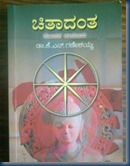


Microsoft Student Partners Calling!
Yeah, that’s right. Doors have been thrown open to become a Microsoft Student Partner. MSP is a huge group of tech-savvy Students across the globe. As I write this, there are 2905 MSP’s across the world in 101 countries. And India has a huge share of nearly 700 MSPs! Applications are being accepted online right now for this. There are some really cool benefits of becoming a MSP, like
-
MSDN Premium Subscription (This is the Best Part)
-
Internship & Recruitment Opportunities at MS
-
Exclusive Events, Training for MSP’s organized by MS
-
Interactions with MVPs & Microsoft Employees
-
and many more…
But before you jump at the benefits, there are some things that you are supposed to do like
-
Conducting technical Seminars
-
Participate in Imagine Cup (Its a competition for students)
-
Maintain a tech-blog etc…
You can find more about the details regarding requirements in the MSP Portal http://www.student-partners.com/ Click on the Apply Now button to the right. Then select the country to where you belong and you can view the details there. Also this time around, there is a handbook for the people who are applying, which can be found here, which contains further instructions on what the applicants should do to get selected.
The last date for registering is August 15th, i.e; this Sunday. So there is not much time left. Its a wonderful opportunity for you and don’t miss it! All the Best to those who are applying!
Students to Business
Ever wondered what you need to do to get an Internship?? There is a wonderful opportunity for you online! There is this program from Microsoft called Students to Business, which gives students with a huge opportunity for the students to get internships or jobs across many companies. You can put up your profile, which can be viewed by the companies participating in the S2B program. As I write this, there are about 9462 registered users and 227 registered Employers(Companies), with 81 active projects and 169 open positions. That is a pretty good number for a site which started just within a year(At least in India).
You can land up with internship/job either by applying for positions or particular projects open in the companies or, the Employer may approach you, by viewing your profile & it matches their requirements. You can add various skill sets to your profile like C#, .Net Framework, Silverlight, etc. Since this program is a Microsoft Initiative, It mostly has technologies related to MS. But you can always add other skills also. Depending on your skill sets and profile, the site will show some of the openings/projects in various companies. You can also search for projects depending on your skills and other criteria.
This program is available in most of the countries all over the world. Companies participating in Indian version of S2B are spread over…. from Bangalore, Hyderabad, Delhi, etc. So What are you waiting for? You’ll need a Windows Live ID to register there(If you have a Hotmail-email ID, you already you have it & you can use that only). If you don’t have one get yourself one by clicking here (You can use your own email-ID as Live ID). And finally, click here to register & start filling out your profiles! Who knows? You may have a golden opportunity there. And, don’t forget to give me a referral in the referral code box. Put the code as “ninaada”. Please don’t make spelling mistakes! 🙂
Microsoft DreamSpark Yatra
Its been almost a year since I updated this blog.Many things have happened since… I was selected as a MSP for my college & many more stuffs. DreamSpark Yatra is a day long event conducted for the students, organized by Microsoft Student Partners & Bangalore .Net Students User Group(BDNS) for that region. The Students had a good opportunity to learn about the new cutting edge technologies from Microsoft. The DS Yatra at Bangalore was conducted on 27th March 2010 at PES Institute of technology (Popularly known as PESIT).
There were Speakers from Microsoft and even some of the MSPs gave sessions on the new technologies like Sharepoint & MS Office 2010, Visual Studio 2010 Pre-Launch event,Photosynth – a technology which converts a bunch of 2D photos to 3D,Cloud Computing & Windows Azure, the Cloud computing platform from Microsoft, Various Academic Initiatives from MS like Dreamspark, Imagine Cup, Students 2 Business, etc.
We got a very good response of around 700+ attendees. 60 Students came from colleges in Dharwad! The PESIT auditorium became full. In case you missed to attend this very useful event, you can attend the Yatra at Nitte, Mangalore on April 5th. Click here for details. It is a really good event & make the most of it by attending! Here are some photos from the event at Bangalore. Click on them to view them in a larger size.
Windows Live Writer – Blogging Simplified!
So, here is my 1st post for this blog. Long back, when I had installed Windows 7 afresh, wanted to download Live Messenger. MS has included it in its “Live Essentials” package. I had no better job to do, so selected all the available options to install. After almost 4-5 months, just a few days back, while deleting unwanted programs, just came across Live Writer in the list. I knew that it was a blogging tool, but hadn’t bothered to check it. Out of curiosity, just launched it to see how it was, & I was really surprised to see such a nice & useful tool for blogging. So, I will now show you how to blog using Live Writer.
You will need :
- A Blogging account (If you don’t have one, there are many free blogging services like blogger, wordpress etc or you can create one using Writer itself)
- Windows Operating System (Live Writer works only with Windows)
- Internet Connection for downloading Writer (I know this is pretty stupid, or else how would you be reading this!)
After creating a blogging account(If you don’t have one), head to http://download.live.com to download Live Writer. You can select other softwares if you like. After the download & installation, start Live Writer, which will be in the program files under the group name “Windows Live”, grouped with other Live softwares. Launch the Writer. When you are launching it for the first time, you will see a screen to add & setup your blogging account, which will look like:
I’m using Blogger, so selected the last option. Depending upon your blogging service, select the appropriate option. After setting up your account, the Writer displays a blank page, according to the theme set in your blog.
So, you can start blogging right away now. You can insert various Hyperlinks, insert pictures, videos, table, maps, etc. You can find all these options in the sidebar to the right. You can also add plug-in to Writer for extending Writer’s functionality. One of the features that I loved in Writer is that you can save the draft offline and later when online, you can publish the same to your blog. You can also preview your blog as to how it’ll look & also view the html source of the content, tag your blog according to some categories. If you have more than one blog, you can also add multiple blog accounts to post to different blogs at a time, or to a particular one. Sidebar also displays the saved drafts & recently posted items. You can also set a custom publish date.
So, Have fun blogging using Writer guys! Below are a few screenshots of Writer. Click on them to view larger images.

























